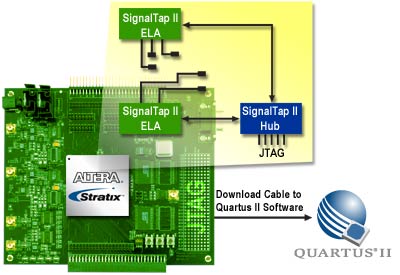I am sharing my personal experience here. I have been using Quartus II 9.1 and NIOS II IDE 9.1 on Windows 7 since they were released. Now, I am using Quartus II 9.1 SP2 and NIOS II IDE 9.1 SP2.
A lot of users were asking questions the compatibility of these softwares on Windows 7.
Quartus II 9.1 and its SOPC builder seem to work fine on Windows 7 since the first day they are installed.
It is the NIOS II IDE 9.1 that really bothered me. Most of the time when you build a project, it will report error messages like two examples below. The success rate is only 20%.
Example 1:
make -s all includes
3 [main] ? (3732) c:\altera\91\quartus\bin\cygwin\bin\make.exe: *** fatal error - couldn't allocate heap, Win32 error 487, base 0x9E0000, top 0xB30000, reserve_size 1372160, allocsize 1376256, page_const 4096
2 [main] make 7588 fork: child -1 - died waiting for longjmp before initialization, retry 0, exit code 0x100, errno 11
make: vfork: Resource temporarily unavailable
Example 2:
make -s all includes
3 [main] ? (4980) c:\altera\91\quartus\bin\cygwin\bin\make.exe: *** fatal error - couldn't allocate heap, Win32 error 487, base 0x970000, top 0xA40000, reserve_size 847872, allocsize 851968, page_const 4096
2 [main] make 1972 fork: child -1 - died waiting for longjmp before initialization, retry 0, exit code 0x100, errno 11
make[1]: /cygdrive/c/altera/91/nios2eds/components/altera_hal/build/common.mk:54: fork: Resource temporarily unavailable
3 [main] ? (6092) c:\altera\91\quartus\bin\cygwin\bin\make.exe: *** fatal error - couldn't allocate heap, Win32 error 487, base 0x970000, top 0xA60000, reserve_size 978944, allocsize 983040, page_const 4096
8408744 [main] make 1972 fork: child -1 - died waiting for longjmp before initialization, retry 0, exit code 0x100, errno 11
make[1]: /cygdrive/c/altera/91/nios2eds/components/altera_hal/build/chac_rules.mk:147: fork: Resource temporarily unavailable
make[1]: *** No rule to make target `/bin/gtf/generated_all.mk.gtf', needed by `system_description/../obj/generated_all.mk-t'. Stop.
make: *** [system_project] Error 2
Build completed in 40.947 seconds
Some says it is related to the Norton Antivirus software. Yes, my PC is installed with Norton Antivirus software. But I observed that it happened to Windows 7 PC which is not installed with Norton Antivirus software, as well. Turning off the Norton Antivirus software does slightly help to increase the probability that the project is successfully built, from 20% to about 40%.
Anyway, I found some tricks which can make your life easier if you are using Nios II IDE 9.1 on Windows7.
Under your Quartus II folder, go to bin->cygwin->bin folder, select the following files in the list below and then right-click and choose Properties. Under the Compatibility tab, check “Run this program in compatibility mode for:” and choose “Windows XP (Service Pack 2)”. Check “Run this program as an administrator”, as well.
Here is the list of files that you can select to change their compatibility mode under the Quartus II->bin->cygwin->bin folder:
1. Make.exe
2. Sh.exe
3. Echo.exe
4. Cygstart.exe
5. MakeInfo.exe
6. Perl.exe
7. Collect2.exe (under nios2eds\bin\nios2-gnutools\ H-i686-pc-cygwin\libexec\gcc\nios2-elf\3.4.6)
8. Nios2-elf-g++.exe (under nios2eds\bin\nios2-gnutools\ H-i686-pc-cygwin\bin)
By doing the steps mentioned above, the success rate of building a project in NIOS II IDE 9.1 will be increased to above 90%.


 on the left side here.
on the left side here.